Weather Module
This module will be configurable to be used as a current weather view, or to show the forecast. This way the module can be used twice to fulfill both purposes.
The biggest change is the use of weather providers. This way we are not bound to one API source. And users can choose which API they want to use as their source.
The module is in a very early stage, and needs a lot of work. It's API isn't set in stone, so keep that in mind when you want to contribute.
Screenshot
Current weather
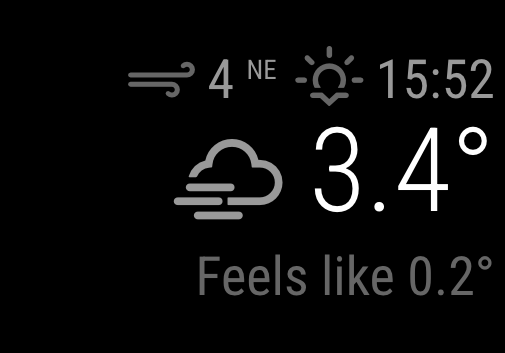
Forecast
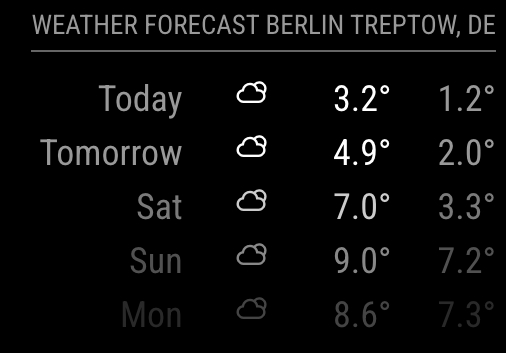
Usage
To use this module, add it to the modules array in the config/config.js file:
{
module: "weather",
position: "top_right",
config: {
// See 'Configuration options' for more information.
type: "current",
},
},Configuration options
The following properties can be configured:
General options
| Option | Description |
|---|---|
weatherProvider | Which weather provider should be used. Possible values: openweathermap , pirateweather , weathergov, ukmetofficedatahub, weatherbit, envcanada, openmeteo, weatherflow, SMHI or yrDefault value: openweathermap |
type | Which type of weather data should be displayed. Possible values: current , hourly , daily , or forecast Default value: current Note: The daily type is another name for the forecast type, and the two are interchangeable. The hourly type is currently only implemented for these provider: - Environment Canada ( envcanada) - Openmeteo - OpenWeatherMap ( openweathermap), and only when /onecall is used as the specified endpoint. Latitude and longitude (see below) are required for hourly. The locationID and location options are ignored when the OpenWeatherMap One Call API is used and you will get wrong weather information.- Weather.gov ( weathergov)- Yr ( yr) |
units | What units to use. Specified by config.js Possible values: config.units = Specified by config.js, metric = Celsius, imperial = Fahrenheit Default value: config.units |
tempUnits | What units to use for temperature. If not specified, the module uses the units value from config.js. Possible values: config.units = Specified by config.js, metric = Celsius, imperial = Fahrenheit Default value: config.units |
windUnits | What units to use for wind speed. If not specified, the module uses the units value from config.js. Possible values: config.units = Specified by config.js, mps or metric = metres per second, kmh = kilometers per hour, mph or imperial = miles per hour, beaufort = use beaufort scale, knots = show wind in knots Default value: units |
roundTemp | Round temperature value to nearest integer. Possible values: true (round to integer) or false (display exact value with decimal point) Default value: false |
degreeLabel | Show the degree label for your chosen units (Metric = C, Imperial = F). Possible values: true or false Default value: false |
updateInterval | How often does the content needs to be fetched? (Milliseconds) Possible values: 1000 - 86400000 Default value: 600000 (10 minutes) |
animationSpeed | Speed of the update animation. (Milliseconds) Possible values: 0 - 5000 Default value: 1000 (1 second) |
timeFormat | Use 12 or 24 hour format. Possible values: 12 or 24 Default value: uses value of config.timeFormat |
showPeriod | Show the period (am/pm) with 12 hour format Possible values: true or false Default value: true |
showPeriodUpper | Show the period (AM/PM) with 12 hour format as uppercase Possible values: true or false Default value: false |
showPrecipitationAmount | Show the amount of rain/snow. Not supported by all providers, and some providers do not support all types. Supported providers are envcanada, openmeteo, openweathermap, smhi, weatherbit and yr.Possible values: true or false Default value: false |
showPrecipitationProbability | Show the probability of rain/snow. Not supported by all providers, and some providers do not support all types. Supported providers are envcanada, openmeteo, openweathermap, ukmetofficedatahub, weatherbit, weatherflow, weathergov and yr.Possible values: true or false Default value: false |
showUVIndex | Show the UV Index. Not supported by all providers. Implemented provider is openmeteo but others could have support.Possible values: true or false Default value: false |
lang | The language of the days. Possible values: en, nl, ru, etc ... Default value: uses value of config.language |
decimalSymbol | The decimal symbol to use. Possible values: ., , or any other symbol.Default value: . |
initialLoadDelay | The initial delay before loading. If you have multiple modules that use the same API key, you might want to delay one of the requests. (Milliseconds) Possible values: 1000 - 5000 Default value: 0 |
appendLocationNameToHeader | If set to true, the returned location name will be appended to the header of the module, if the header is enabled. This is mainly interesting when using calender based weather. Default value: true |
calendarClass | The class for the calender module to base the event based weather information on. Default value: 'calendar' |
useCorsProxy | Some weather modules need a cors proxy to get their api running. Possible values: true or false Default value: false (except providers pirateweather and envcanada) |
Current weather options
| Option | Description |
|---|---|
onlyTemp | Show only current Temperature and weather icon without windspeed, sunset, sunrise time and feels like. Possible values: true or false Default value: false |
showWindDirection | Show the wind direction next to the wind speed. Possible values: true or false Default value: true |
showWindDirectionAsArrow | Show the wind direction as an arrow instead of abbreviation Possible values: true or false Default value: false |
showHumidity | Whether and where to show the current humidity Possible values: wind, temp, feelslike, below or none Default value: none |
showIndoorTemperature | If you have another module that emits the INDOOR_TEMPERATURE notification, the indoor temperature will be displayed Default value: false |
showIndoorHumidity | If you have another module that emits the INDOOR_HUMIDITY notification, the indoor humidity will be displayed Default value: false |
showFeelsLike | Shows the Feels like temperature weather. Possible values: true or falseDefault value: true |
showSun | Shows Sunrise and Sunset time. Possible values: true or falseDefault value: true |
allowOverrideNotification | Enables the ability to provide a CURRENT_WEATHER_OVERRIDE notification containing a WeatherObject payload that will be combined with the existing current weather Default value: false |
Weather forecast options
| Option | Description |
|---|---|
tableClass | The class for the forecast table. Possible values: 'xsmall', 'small', 'medium', 'large', 'xlarge' Default value: 'small' |
colored | If set to true, the min and max temperature are color coded. Default value: false |
fade | Fade the future events to black. (Gradient) Possible values: true or false Default value: true |
fadePoint | Where to start fade? Possible values: 0 (top of the list) - 1 (bottom of list) Default value: 0.25 |
maxNumberOfDays | How many days of forecast to return. Specified by config.js Possible values: 1 - 16 Default value: 5 (5 days) This value is optional. By default the weather module will return 5 days. |
maxEntries | How many entries of an OpenWeatherMap One Call hourly or daily forecast type to return. Specified by config.js Possible values: 1 - 48 for 'hourly' , 1 - 7 for 'daily' Default value: 5 (5 entries) This value is optional and specifically meant to be used with the OpenWeatherMap provider and its '/onecall' endpoint. By default the weather module will return 5 entries. Intended to act as a more generalized of the maxNumberOfDays option. |
ignoreToday | If set to true, today's weather will not be displayed. Possible values: true or false Default value: false |
forecastDateFormat | The date format to use for displaying forecast dates. Uses Moment.js format. Possible values: Any valid Moment.js format string, e.g., 'ddd' (Mon, Tue), 'dddd' (Monday, Tuesday), 'D MMM' (18 Oct), 'DD.MM.' (18.10.) Default value: 'ddd' This option only applies to the forecast view ( type: "forecast"). |
OpenWeatherMap options
Note: When using the type: "forecast" config, if you are using a free api key, the max forecast days you can retrieve is 5. Providing anything higher than 5 for the maxNumberOfDays option will still return the default of 5. To retrieve more than 5 days you must subscribe to the OpenWeatherMap API.
| Option | Description |
|---|---|
apiVersion | The OpenWeatherMap API version to use. Default value: '3.0' |
apiBase | The OpenWeatherMap base URL. Default value: 'https://api.openweathermap.org/data/' |
weatherEndpoint | The OpenWeatherMap API endPoint. Possible values: '/weather' , '/onecall' , '/forecast' (free users) or '/forecast/daily' (paying users or old apiKey only) Default value: '/onecall' |
locationID | Location ID from OpenWeatherMap This will override anything you put in location. Leave blank if you want to use location. Example: 1234567 Default value: false Note: When the location and locationID are both not set, the location will be based on the information provided by the calendar module. The first upcoming event with location data will be used. |
location | The location used for weather information. Example: 'Amsterdam,Netherlands' Default value: false Note: When the location and locationID are both not set, the location will be based on the information provided by the calendar module. The first upcoming event with location data will be used. |
lat | Latitude of the location used for weather information. Example: 40.7128 Default value: 0 Note: Latitude and longitude are REQUIRED if weatherEndpoint is set to '/onecall'. The locationID and location options are ignored when the OpenWeatherMap One Call API is used. |
lon | Longitude of the location used for weather information. Example: -74.0060 Default value: 0 Note: Latitude and longitude are REQUIRED if weatherEndpoint is set to '/onecall'. The locationID and location options are ignored when the OpenWeatherMap One Call API is used. |
apiKey | The OpenWeatherMap API key, which can be obtained by creating an OpenWeatherMap account. This value is REQUIRED |
Pirate Weather options
| Option | Description |
|---|---|
apiBase | The Pirate Weather base URL. Default value: 'https://api.pirateweather.net' |
weatherEndpoint | The Pirate Weather API endPoint. Default value: /forecast |
apiKey | The Pirate Weather API key, which can be obtained by creating a Pirate Weather account. This value is REQUIRED |
lat | The geo coordinate latitude. This value is REQUIRED |
lon | The geo coordinate longitude. This value is REQUIRED |
Weather.gov options
| Option | Description |
|---|---|
apiBase | The weather.gov base URL. Default value: 'https://api.weather.gov/points/' |
lat | The geo coordinate latitude. This value is REQUIRED |
lon | The geo coordinate longitude. This value is REQUIRED |
UK Met Office (ukmetofficedatahub) options
| Option | Description |
|---|---|
apiBase | The UKMO DataHub base URL. Default value: 'https://data.hub.api.metoffice.gov.uk/sitespecific/v0/point/' |
apiKey | Your API key (MetOffice API ClientID). See the Getting Started guide on the Met Office website for creating a new account. Subscribe to the Site Specific Forecast service - Global Spot. This value is REQUIRED |
lat | The latitude coordinate for the desired location. Possible value: 50.7271915 This value is REQUIRED |
lon | The longitude coordinate for the desired location. Possible value: -3.4776089 This value is REQUIRED |
Weatherbit options
| Option | Description |
|---|---|
apiBase | The Weather base URL. Default value: 'https://api.weatherbit.io/v2.0' |
weatherEndpoint | The Weatherbit API endPoint. Possible values: /current, /forecast/daily This value is REQUIRED |
apiKey | The Weatherbit API key which can be obtained by creating an WeatherBit account This value is REQUIRED |
lat | The geo coordinate latitude. This value is REQUIRED |
lon | The geo coordinate longitude. This value is REQUIRED |
SMHI options
| Option | Description |
|---|---|
lat | The latitude coordinate for the desired location. Possible value: 59.322665 This value is REQUIRED |
lon | The longitude coordinate for the desired location. Possible value: 18.069666 This value is REQUIRED |
precipitationValue | The type of precipitation to display (min, max, median, mean). Possible values: 'pmin' , 'pmean' , 'pmedian', 'pmax'. Default value: 'pmedian' |
location | The optional display name of the location, shown on top of the module. Example: 'Stockholm' Default value: false |
Environment Canada (envcanada) options
Note that envcanada supports Canadian locations only.
When using the type: "forecast" config, the module can display a max of 6 days (Today + the next 5 days). The forecast for each day reflects the daytime forecast. The Today forecast is a special case that will reflect the daytime forecast until late afternoon, after which Today will be reflecting the nighttime forecast for the current day.
When using the type: "hourly" config, the module can display a max of 24 hours.
| Option | Description |
|---|---|
siteCode | The city/town unique identifier for which weather is to be displayed. Example: siteCode: 's0000458' is the value for Toronto, Ontario To determine the siteCode value for a Canadian city/town, look at the Environment Canada document at https://dd.weather.gc.ca/today/citypage_weather/docs/site_list_en.csv (or site_list_fr.csv). There you will find a table with city/town names you can search under column B (English Names), with the corresponding siteCode under column A (Codes) This value is REQUIRED |
provCode | The 2-character province code for the selected city/town siteCode. Example: provCode: 'ON' is the value for Toronto, Ontario To determine the provCode value for a Canadian city/town, look at the Environment Canada document at https://dd.weather.gc.ca/today/citypage_weather/docs/site_list_en.csv (or site_list_fr.csv). There you will find a table with city/town names you can search under column B (English Names), with the corresponding provCode under column C (Province) - and of course the siteCode under column A (Codes) This value is REQUIRED |
location | The free-format text string intended to hold a location name (e.g. city) that should appear in the module header. Example: location: 'Toronto, ON' |
Weatherflow options
| Option | Description |
|---|---|
apiBase | The Weatherflow base URL. Default value: 'https://swd.weatherflow.com/swd/rest/' |
token | The Weatherflow token which can be obtained in the webapp of Weatherflow This value is REQUIRED |
stationid | The id of your weather station from which you want to show the data. This also can be obtained in the webapp of Weatherflow This value is REQUIRED |
Open-Meteo (openmeteo) options
| Option | Description |
|---|---|
apiBase | The Weatherflow base URL. Default value: 'https://api.open-meteo.com/v1' |
lat | The latitude coordinate for the desired location. Possible value: 59.322665 This value is REQUIRED |
lon | The longitude coordinate for the desired location. Possible value: 18.069666 This value is REQUIRED |
maxNumberOfDays | How many days of forecast to return. Specified by config.js Possible values: 1 - 8 Default value: 5 (5 days) This value is optional. By default the weather module will return 5 days. |
pastDays | How many days should forecast should include from historic data. Specified by config.js Possible values: 0 - 5 Default value: 0 (0 days) This value is optional. By default the weather module will return 0 days from historical data. Note: Since Open-Meteo returns 8 days of data at all, this setting could reduce the range of forecast data set on maxNumberOfDays. e.g. if maxNumberOFDays is set to 7 and pastDays is set to 5, data received will be from 5 days from the past to 2 days in the future (8 days) |
Yr options
The Yr weather provider is quite simple to set up, and only requires the coordinates for the desired location. These can be obtained from for instance Google Maps by right-clicking the map.
If you use several instances of the Yr weather provider, please set the initialLoadDelay to have a minimum value of 500 between the instances. Yr.no wants as little traffic as possible to their servers, and a slight load delay is enough for the instances to cooperate better when fetching the data.
| Option | Description |
|---|---|
lat | The latitude coordinate used for weather information. This value can not have more than four decimals. Use ., not ,.Example: 59.9171This value is REQUIRED. |
lon | The longitude coordinate used for weather information. This value can not have more than four decimals. Use ., not ,.Example: 10.7276This value is REQUIRED. |
altitude | The height/vertical distance above sea level used for weather information. This value is optional. Example: 30Default value: 0. |
Current weather options
Possible options when using the type: "current" config, the module displays the forecast for the specified time. If Yr predicts rain from 1 to 2, and sun from 2 to 3, the rain-symbol will display until 2 and then change on the next update.
| Option | Description |
|---|---|
currentForecastHours | How many hours the displayed weather should represent. Possible values are 1, 6 or 12.This value is optional. Example: 6Default value: 1. |
API Provider Development
If you want to add another API provider checkout the Guide.
